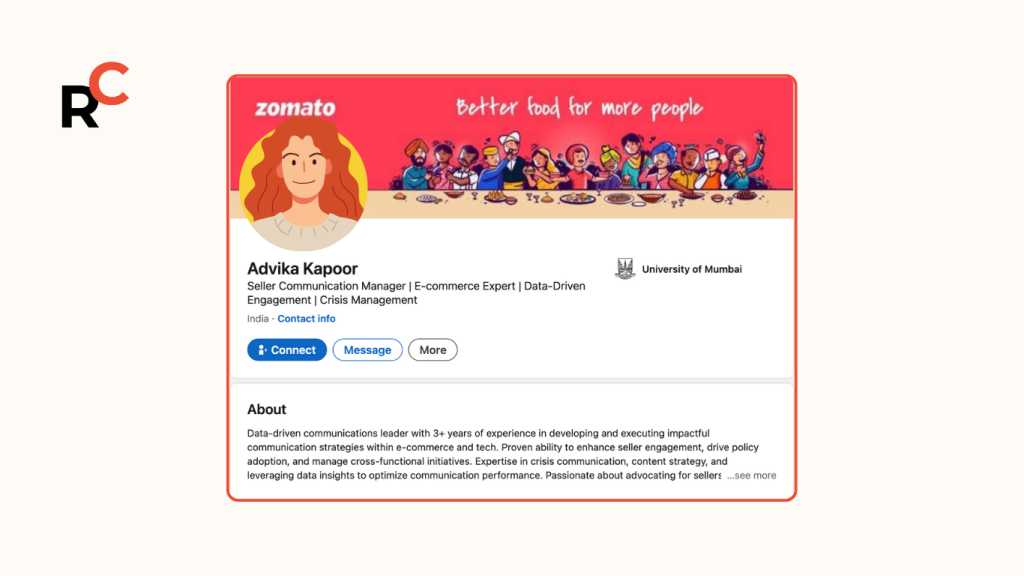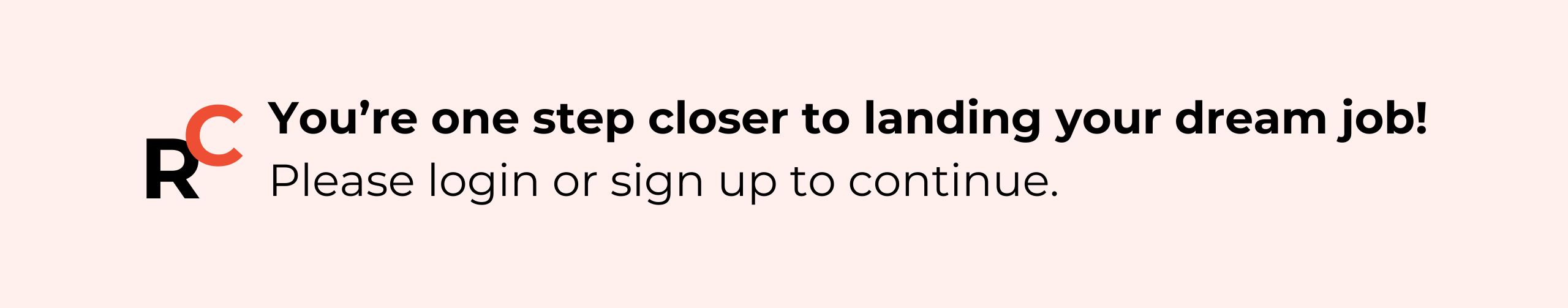How to Optimize Your LinkedIn Profile for Job Search Success: A Complete 2025 Guide
In today’s competitive job market, your LinkedIn profile is your digital business card and often the first impression you make on potential employers. With over 900 million professionals on LinkedIn, standing out requires strategic optimization that goes beyond just filling out basic information. A well-optimized LinkedIn profile can increase your visibility by 40 times and significantly boost your chances of landing your dream job. This comprehensive guide will walk you through every step needed to transform your LinkedIn presence into a powerful job search tool. Accelerate Your LinkedIn Success with AI-Powered Optimization Try Resume Captain: AI-Powered LinkedIn Profile Optimization Want to fast-track your LinkedIn optimization and ensure your profile meets recruiter standards? Resume Captain is an advanced AI tool designed specifically to analyze and optimize LinkedIn profiles for maximum recruiter attraction. Why LinkedIn Profile Optimization Matters for Job Seekers LinkedIn profiles that are complete and optimized are 40 times more likely to receive opportunities through the platform. Recruiters and hiring managers actively use LinkedIn to find candidates, with 87% of recruiters regularly using the platform for talent acquisition. Your LinkedIn profile serves multiple purposes: First impression management – Often the first thing employers see Professional networking hub – Connects you with industry professionals Career story showcase – Demonstrates your professional journey Keyword optimization – Helps you appear in relevant searches For more comprehensive career guidance, check out the U.S. Bureau of Labor Statistics Career Outlook for industry trends and job market insights. Essential Elements of a Job-Search Ready LinkedIn Profile 1. Professional Profile Photo Your profile photo is crucial – profiles with photos receive 21 times more profile views and 36 times more messages. Choose a high-quality, professional headshot where you’re smiling and dressed appropriately for your industry. For detailed guidelines on professional photo standards, visit LinkedIn’s official photo tips. Best practices for LinkedIn photos: Use a clear, recent photo Maintain eye contact with the camera Choose appropriate attire for your field Ensure good lighting and background Avoid group photos or casual selfies 2. Compelling Headline Your headline appears in search results and is one of the first things people see. Don’t just list your job title – create a value proposition that includes relevant keywords and showcases what you bring to the table. Effective headline formula: Current Role + Key Skills + Value Proposition + Target Keywords Example: “Digital Marketing Manager | SEO Specialist | Driving 300% ROI Growth | B2B SaaS Expert” 3. Strategic About Section Your About section is prime real estate for storytelling and keyword optimization. This 2,000-character space should tell your professional story while incorporating industry keywords naturally. Structure your About section: Opening hook – Start with a compelling statement Professional background – Highlight key experiences Skills and expertise – Mention relevant keywords Career goals – Show where you’re heading Call to action – Invite connection or conversation 4. Experience Section Optimization Each role should be treated like a mini-case study that demonstrates your impact and achievements. Use action verbs, quantify results, and include relevant keywords throughout. Best practices for experience descriptions: Start with strong action verbs Quantify achievements with numbers and percentages Include relevant industry keywords Focus on results, not just responsibilities Use bullet points for easy scanning 5. Skills Section Strategy LinkedIn’s skills section is crucial for search visibility and credibility. You can add up to 50 skills, and the first three are most prominently displayed. Skills section optimization tips: Prioritize relevant skills for your target roles Include both hard and soft skills Ask colleagues for skill endorsements Regularly update based on industry trends Use keywords from job descriptions 6. Professional Summary and Keywords Keyword optimization is essential for appearing in recruiter searches. Research job descriptions in your field and identify commonly used terms, then naturally incorporate them throughout your profile. Key areas for keyword placement: Profile headline About section Job titles and descriptions Skills section Industry and location fields Learn more about keyword research techniques at Indeed’s Career Guide. Advanced LinkedIn Optimization Strategies Building Your Professional Network Your network is your net worth on LinkedIn. Actively connecting with industry professionals, colleagues, and potential employers expands your visibility and opportunities. For more networking strategies, explore Harvard Business Review’s networking advice. Networking best practices: Send personalized connection requests – Mention how you know them or why you want to connect Engage with your network’s content regularly Share valuable industry insights Participate in relevant LinkedIn groups Attend virtual networking events and connect with participants Content Creation and Engagement Regular content sharing positions you as a thought leader and keeps you visible in your network’s feeds. Share industry insights, comment thoughtfully on others’ posts, and create original content when possible. Content strategy tips: Share relevant industry articles with your insights Write original posts about your expertise Comment meaningfully on others’ content Use relevant hashtags to increase visibility Post consistently – aim for 2-3 times per week Find content inspiration at LinkedIn’s Marketing Blog for professional content ideas. Recommendations and Endorsements Social proof through recommendations significantly enhances your credibility. Reach out to former colleagues, supervisors, and clients to request recommendations that highlight specific skills and achievements. Recommendation strategy: Request recommendations from diverse sources Offer to write recommendations for others first Provide talking points to recommendation writers Reciprocate when others write recommendations for you Common LinkedIn Profile Mistakes to Avoid Many job seekers make critical errors that hurt their visibility and professional image. Avoid these common pitfalls: Incomplete profiles – Fill out all sections completely Generic headlines and summaries Unprofessional photos or no photo at all Keyword stuffing without natural flow Neglecting to customize your LinkedIn URL Inconsistent information across platforms Not engaging with your network Measuring Your LinkedIn Success Track your profile performance to understand what’s working and what needs improvement. LinkedIn provides analytics that show: Profile views and search appearances Post engagement rates Connection growth over time Industry ranking for profile views Skills endorsement trends Key metrics to monitor: Weekly profile views Search appearances Connection acceptance rates Post engagement levels InMail response rates For advanced