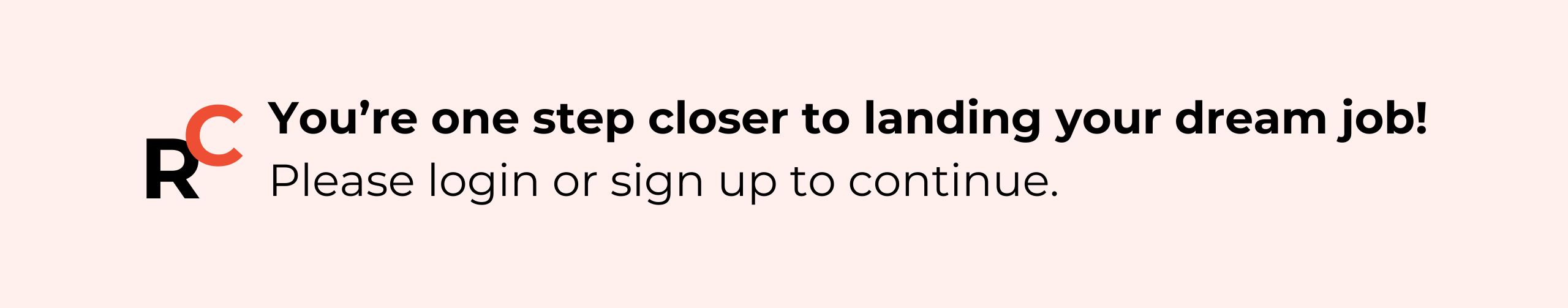How to Prepare for a Virtual Job Interview: Complete Guide to Ace Your Remote Interview in 2025
Virtual job interviews have become the new standard in today’s digital workplace. Whether you’re applying for a remote position or an in-person role, knowing how to prepare for a virtual job interview can make the difference between landing your dream job and missing out on the opportunity. This comprehensive guide will walk you through everything you need to know to excel in your next virtual interview, from technical setup to answering challenging questions with confidence. Why Virtual Interview Preparation Matters More Than Ever The shift to remote hiring has fundamentally changed how employers evaluate candidates. Virtual interviews require different skills than traditional face-to-face meetings, and many job seekers underestimate the unique challenges they present. According to recent studies, 78% of hiring managers now conduct initial interviews virtually, making this skill essential for career success. Unlike in-person interviews, virtual meetings introduce technical variables, require different body language awareness, and demand stronger communication skills. Technical Setup: Your Foundation for Success Camera and Audio Quality Your camera setup is crucial for making a strong first impression. Position your camera at eye level to maintain natural eye contact and avoid unflattering angles. Ensure your face is well-lit with natural light from a window or a simple ring light. Test your audio quality beforehand using the platform’s test feature. Poor audio can derail an interview faster than any other technical issue. Consider using a headset or external microphone if your computer’s built-in mic produces echo or background noise. You can test your audio and video quality at Zoom’s test meeting room or Microsoft Teams’ test call feature. Internet Connection and Backup Plans A stable internet connection is non-negotiable for virtual interviews. Test your connection speed using Speedtest.net or Google’s internet speed test and consider upgrading temporarily if needed. Always have a backup plan: Mobile hotspot as backup internet Phone number ready for audio-only continuation Alternative device (tablet or phone) as backup Platform Familiarity Know your interview platform inside and out. Whether it’s Zoom, Microsoft Teams, Google Meet, or Skype, spend time familiarizing yourself with key features: Screen sharing capabilities Chat function Recording permissions Background blur or virtual backgrounds Environment and Background Optimization Creating Your Interview Space Choose a quiet, private location where you won’t be interrupted. Your background should be clean and professional – either a plain wall, bookshelf, or tasteful virtual background. Lighting is everything in virtual interviews. Face a window for natural light, or invest in a simple desk lamp positioned behind your camera. Avoid backlighting that creates silhouettes. Minimizing Distractions Turn off all notifications on your devices before the interview begins. This includes: Phone notifications and ringtones Computer pop-ups and alerts Social media notifications Email alerts Inform household members about your interview time to prevent interruptions from family, roommates, or pets. Presentation and Body Language Dressing for Virtual Success Dress professionally from head to toe, even if only your upper body is visible. This psychological preparation helps you feel more confident and professional. Avoid busy patterns or colors that don’t translate well on camera. Choose solid colors that contrast with your background. Navy blue, dark gray, and burgundy typically work well on camera. Virtual Body Language Mastery Maintain eye contact by looking at the camera, not the screen. This takes practice but creates the impression of direct eye contact with your interviewer. Keep your hands visible and use natural gestures. Sitting too close to the camera can make hand movements appear choppy or distracting. Maintain good posture throughout the interview. Sit up straight and lean slightly forward to show engagement and interest. Content Preparation and Research Company and Role Research Deep dive into the company’s recent news, values, and culture. Use resources like LinkedIn, Glassdoor, and Crunchbase to research the company thoroughly. Virtual interviews often include more detailed questions about company fit since employers can’t gauge in-person chemistry as easily. Understand the specific role requirements and prepare concrete examples of how your experience aligns with each key responsibility. Preparing Your Stories Use the STAR method (Situation, Task, Action, Result) to structure your responses to behavioral questions. Prepare 5-7 strong examples that showcase different skills and achievements. Practice your elevator pitch – a concise 2-3 minute summary of your background, skills, and career goals. Common Virtual Interview Questions and Answers Q: “Tell me about yourself” A: Focus on your professional journey, highlighting experiences most relevant to the role. Keep it concise and end with why you’re interested in this specific opportunity. Example: “I’m a digital marketing professional with five years of experience in content strategy and social media management. In my current role at XYZ Company, I’ve increased engagement rates by 150% and led a team of three content creators. I’m particularly drawn to this position because it combines my passion for data-driven marketing with the opportunity to work in the sustainable tech industry.” Q: “Why do you want to work remotely/Why are you interested in virtual work?” A: Emphasize productivity, work-life balance, and your ability to self-manage while staying connected to team goals. Example: “I’ve found that I’m most productive in a focused, distraction-free environment where I can manage my schedule effectively. Remote work allows me to deliver high-quality results while maintaining strong communication with my team through various digital channels. I appreciate the flexibility it provides and the opportunity to contribute to a company’s success regardless of geographical boundaries.” Q: “How do you handle challenges with remote communication?” A: Demonstrate your proactive communication skills and familiarity with collaboration tools. Example: “I believe in over-communicating rather than under-communicating in virtual environments. I use project management tools like Asana or Slack to keep everyone updated on progress, schedule regular check-ins with team members, and always confirm understanding of important information through follow-up messages or emails.” Q: “Describe a time when you had to work independently on a challenging project” A: Use the STAR method to showcase self-motivation and problem-solving skills. Q: “How do you stay motivated when working alone?” A: Discuss your self-discipline strategies and how you create structure in remote work