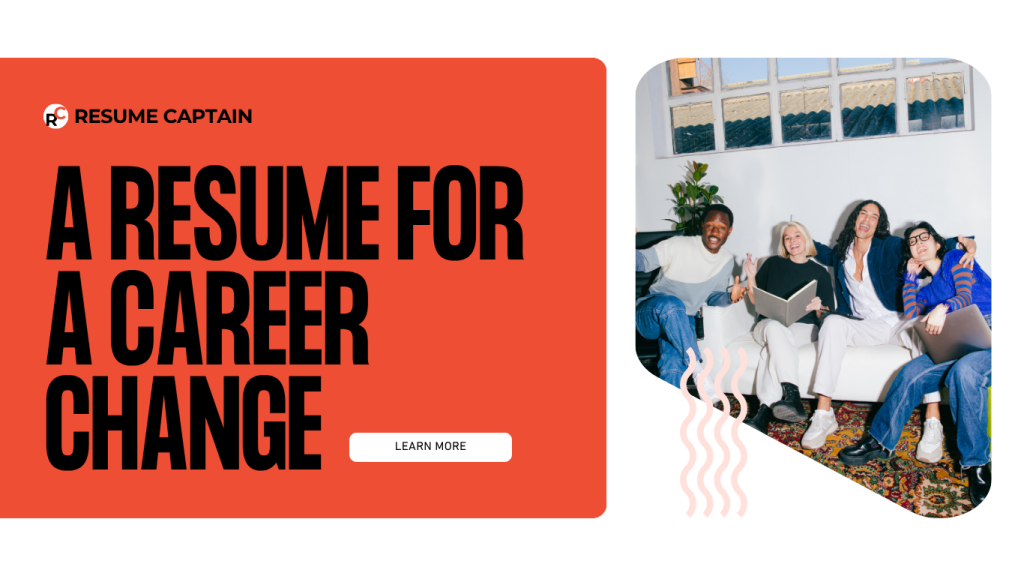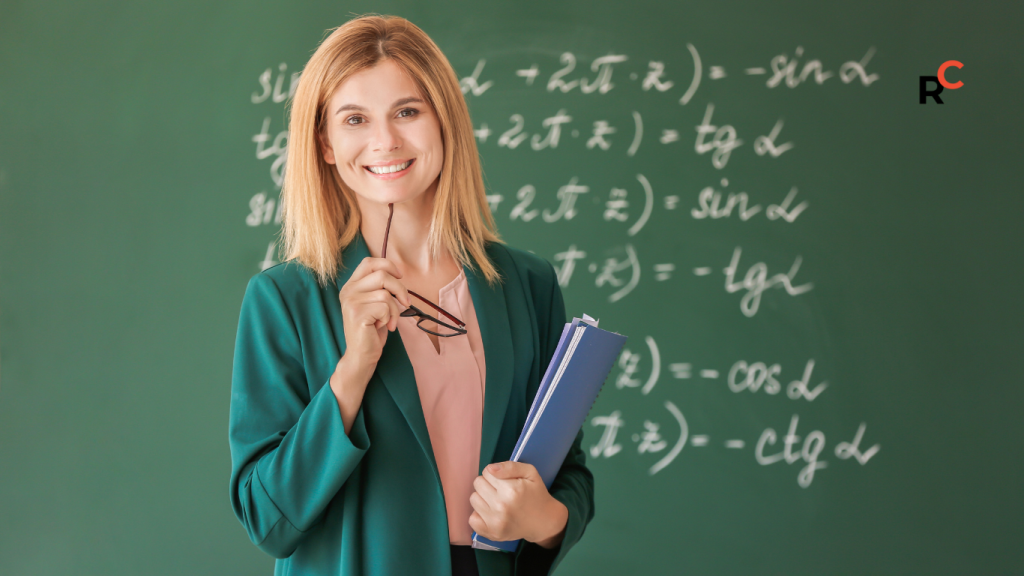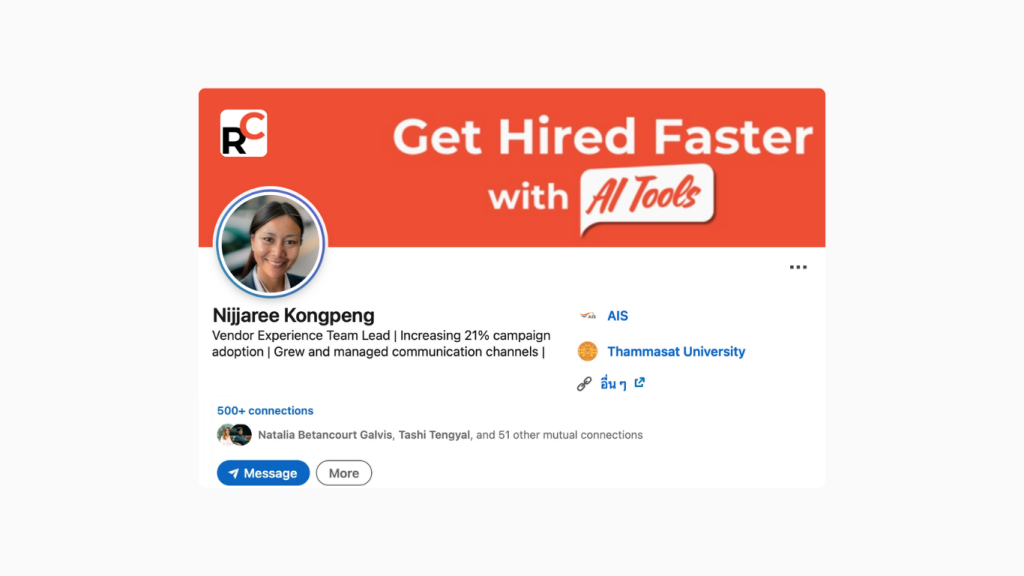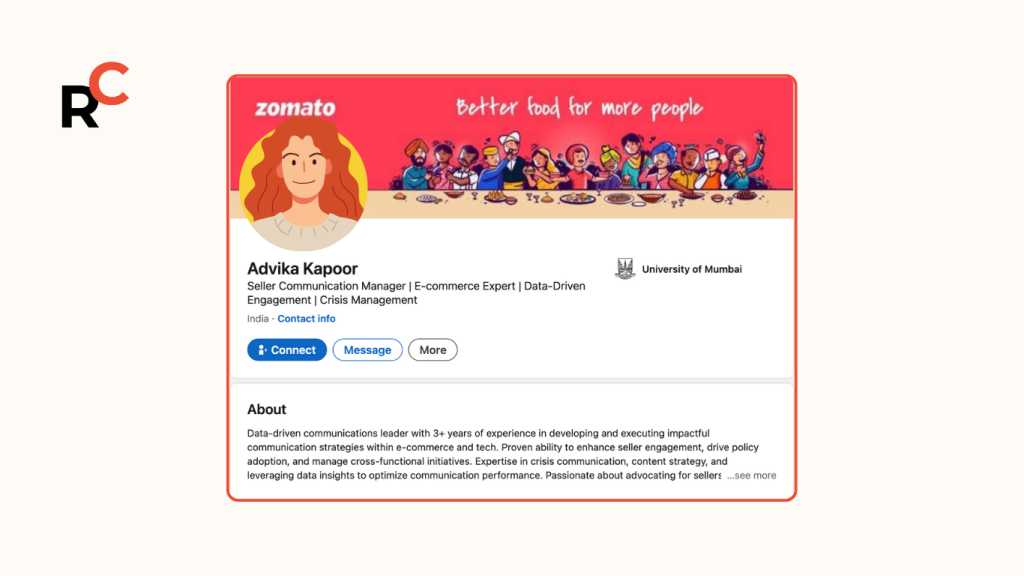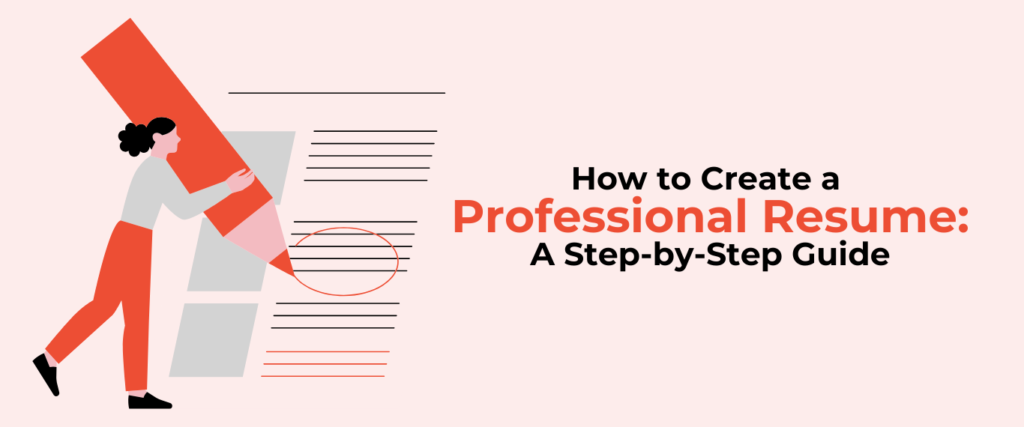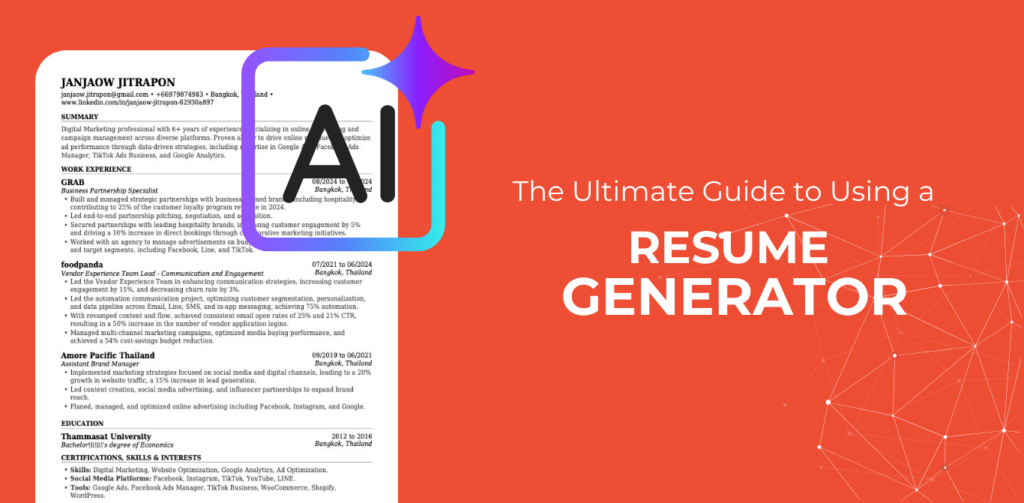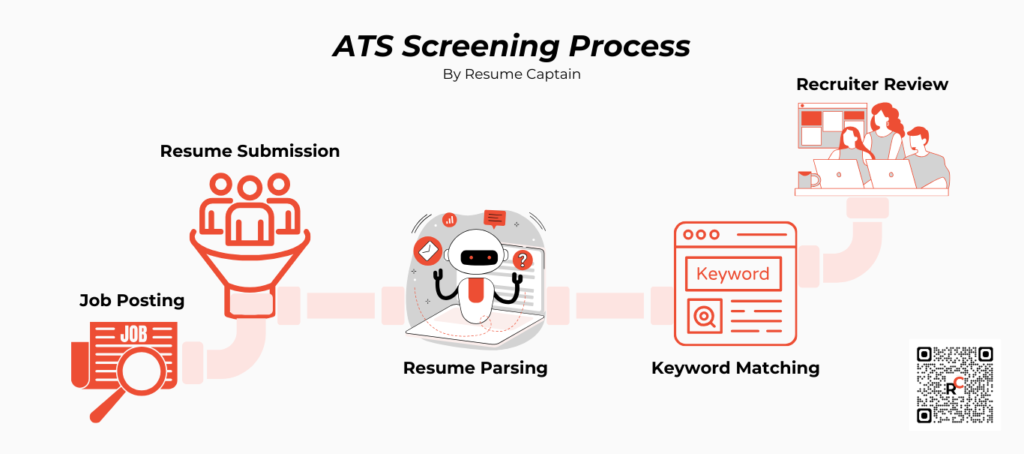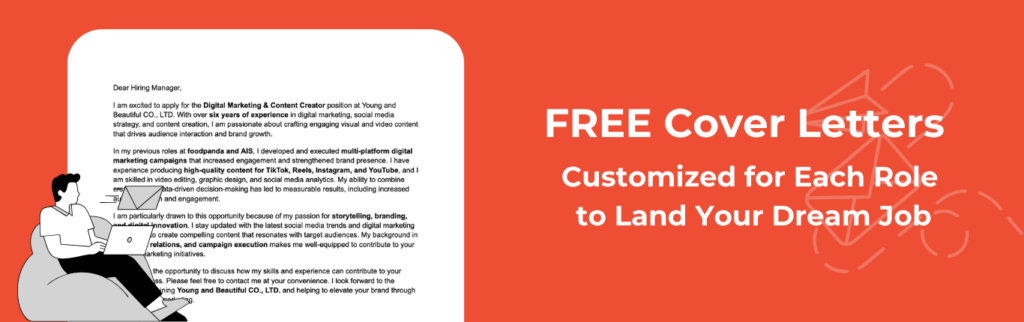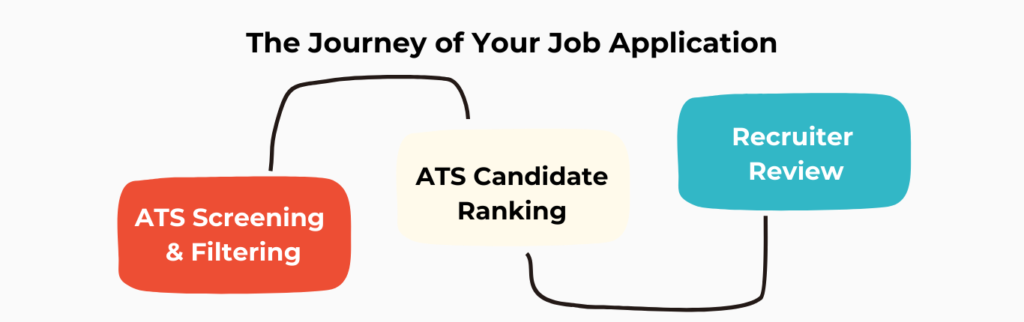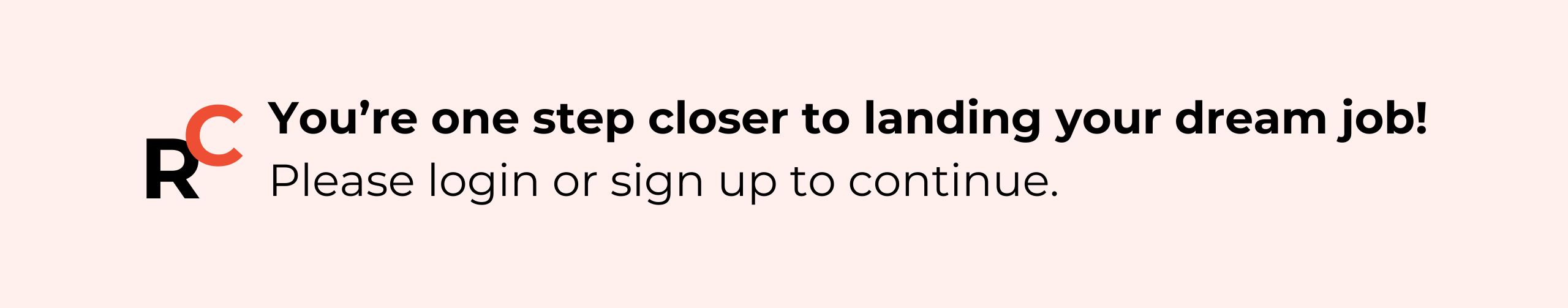Career Swaps of the Future: How to Pivot Successfully in 2026
The New Era of Career Pivots Did you know that by 2026, nearly 23% of all jobs worldwide will undergo significant change? That’s nearly one in four roles evolving, disappearing, or transforming into something entirely new (World Economic Forum, 2023). This shift has professionals across industries asking: Will my job still exist in five years? With AI, automation, and the green economy reshaping work, uncertainty is natural—but it also opens doors for those willing to pivot. Career change is no longer a rare leap of faith—it’s becoming the new normal. With the right strategy, you can swap fading roles for booming ones, leverage transferable skills, and land in a future-proof career. In this guide, we’ll explore the most promising career swaps of the future, why they’re accelerating in 2026, and how you can prepare. You’ll see real-life stories, actionable tips, and walk away with a practical survival kit for your own career pivot. If you’ve ever thought, “Maybe I should change careers, but I don’t know where to start”—this post is for you. Why Career Swaps Are Accelerating in 2026 Several forces are driving the surge in career pivots: 1. Automation & AI Are Transforming Work Tasks once done manually are now being automated. From data entry to copy editing, AI tools are replacing repetitive tasks at lightning speed. McKinsey predicts that by 2030, nearly 30% of work hours globally could be automated. The jobs that survive will require human creativity, problem-solving, and tech fluency. 2. The Green Economy Is Creating New Roles Governments and businesses worldwide are committing to carbon neutrality. The International Labour Organization estimates that the green transition will create 24 million new jobs by 2030. Oil engineers are becoming renewable energy experts, and supply chain managers are learning ESG reporting. 3. Skills-First Hiring Is Replacing Degree-First Hiring Companies like Google, IBM, and LinkedIn now prioritize skills-first hiring, valuing certificates, portfolios, and practical projects over traditional degrees. This makes it easier for career changers to prove themselves without returning to a four-year program. Pro tip: Learn how to make your resume skills-first and ATS-friendly: How to optimize your resume for ATS screening. 💡 Quick Poll for You: Do you think your current job will still exist in five years? Take a moment to reflect—it might reveal where your career needs to evolve. The Top Career Swaps of the Future Here are the most promising career change examples for 2026 and beyond. These swaps are gaining momentum and already happening today. 1. Teacher → Data Analyst Why it works: Teachers excel at pattern recognition, problem-solving, and simplifying complex topics—all critical for data roles. Transferable skills: analytical thinking, communication, curriculum planning. New skills needed: SQL, Python, Excel, Tableau, Power BI. Future career payoff: Data analysts are projected to remain among the top 10 in-demand jobs by 2026. If you’re considering this path, check our guide on how to write a resume for a career change. 2. Retail Worker → UX/UI Designer Why it works: Retail staff understand customer pain points, behavior, and buying decisions—skills that translate perfectly to user experience design. Transferable skills: customer empathy, problem-solving, communication. New skills needed: Figma, Adobe XD, UX research, wireframing. Future career payoff: UX/UI designers earn higher salaries than retail roles and are in high demand in tech and e-commerce. 3. Oil & Gas Engineer → Renewable Energy Specialist Why it works: Engineers in traditional energy already understand energy systems. Pivoting to renewable energy leverages existing technical expertise in a booming sector. Transferable skills: engineering design, project management, compliance. New skills needed: renewable systems design, sustainability reporting, carbon accounting. Future career payoff: Renewable energy is one of the fastest-growing industries globally, offering stability and growth. 4. Journalist → Content Strategist / AI Prompt Engineer Why it works: Journalists are natural storytellers, skilled at research, writing, and audience engagement. These skills translate perfectly to digital content strategy and AI prompt engineering. Transferable skills: research, storytelling, editing. New skills needed: SEO, social media analytics, AI tool mastery (ChatGPT, Claude, Gemini). Future career payoff: AI prompt engineers are emerging as some of the highest-paying new roles in 2026. 5. Administrative Assistant → Automation Workflow Specialist Why it works: Admins are organizational experts. With no-code automation tools like Zapier and Make, they can design workflows that save companies time and money. Transferable skills: organization, scheduling, multitasking. New skills needed: no-code automation, project management, business process mapping. Future career payoff: Automation specialists are indispensable in modern workplaces, driving efficiency and innovation. Skills That Power Successful Career Swaps No matter your target swap, certain skills dramatically increase success: Human Skills (Timeless) Communication Empathy Adaptability Collaboration Learn more about interpersonal skills here: Interpersonal skills: definitions, examples, and how to improve. Tech Skills (Future-Proof) Data literacy AI tool usage Coding basics (Python, SQL, JavaScript) Cybersecurity awareness Green Skills (Rising Demand) ESG reporting Sustainability frameworks Renewable energy knowledge Transferable Skills Recognizing and leveraging skills you already have is crucial: 10 transferable skills companies are looking for. 👉 Mini Future Skills Checklist:✅ Strong communicator✅ Comfortable with digital tools✅ Curious about AI✅ Knowledgeable about sustainability Pathways to Pivot: How to Make the Swap Changing careers doesn’t have to be overwhelming. Here’s a roadmap: Upskilling Routes Bootcamps: Coding, UX, and data analytics programs. Micro-credentials: Google Career Certificates, Coursera, LinkedIn Learning. Returnships & Apprenticeships: Amazon, Goldman Sachs, PwC. Actionable Tips Build a portfolio showcasing your skills. Highlight transferable skills: see our guide. Network: LinkedIn groups, webinars, and mentorships. Don’t wait until you’re “ready.” Many successful pivots happen while still in your old role. Real-Life Stories: Proof That Career Swaps Work Case Study 1: Teacher → Data AnalystMaria, a high school math teacher, completed a six-month Google Data Analytics Certificate. She created dashboards showcasing student performance for her portfolio and landed an entry-level data analyst role—doubling her salary in under a year. Learn how to craft a resume for a career change like Maria: Career Change Resume Guide. Case Study 2: Oil Engineer → Renewable Energy Project ManagerArun, a petroleum engineer, took a sustainability course on