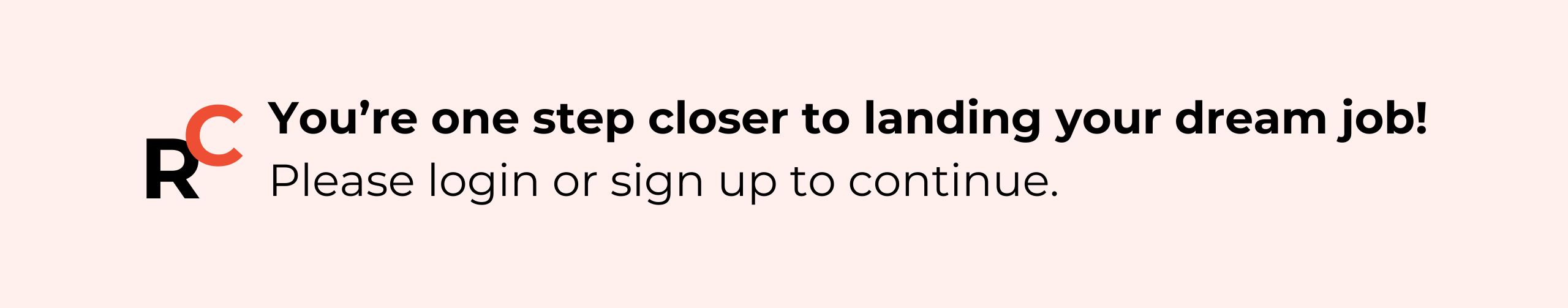Virtual job interviews have become the new standard in today’s digital workplace. Whether you’re applying for a remote position or an in-person role, knowing how to prepare for a virtual job interview can make the difference between landing your dream job and missing out on the opportunity.
This comprehensive guide will walk you through everything you need to know to excel in your next virtual interview, from technical setup to answering challenging questions with confidence.

Why Virtual Interview Preparation Matters More Than Ever
The shift to remote hiring has fundamentally changed how employers evaluate candidates. Virtual interviews require different skills than traditional face-to-face meetings, and many job seekers underestimate the unique challenges they present.
According to recent studies, 78% of hiring managers now conduct initial interviews virtually, making this skill essential for career success. Unlike in-person interviews, virtual meetings introduce technical variables, require different body language awareness, and demand stronger communication skills.
Technical Setup: Your Foundation for Success
Camera and Audio Quality
Your camera setup is crucial for making a strong first impression. Position your camera at eye level to maintain natural eye contact and avoid unflattering angles. Ensure your face is well-lit with natural light from a window or a simple ring light.
Test your audio quality beforehand using the platform’s test feature. Poor audio can derail an interview faster than any other technical issue. Consider using a headset or external microphone if your computer’s built-in mic produces echo or background noise. You can test your audio and video quality at Zoom’s test meeting room or Microsoft Teams’ test call feature.
Internet Connection and Backup Plans
A stable internet connection is non-negotiable for virtual interviews. Test your connection speed using Speedtest.net or Google’s internet speed test and consider upgrading temporarily if needed. Always have a backup plan:
- Mobile hotspot as backup internet
- Phone number ready for audio-only continuation
- Alternative device (tablet or phone) as backup
Platform Familiarity
Know your interview platform inside and out. Whether it’s Zoom, Microsoft Teams, Google Meet, or Skype, spend time familiarizing yourself with key features:
- Screen sharing capabilities
- Chat function
- Recording permissions
- Background blur or virtual backgrounds
Environment and Background Optimization
Creating Your Interview Space
Choose a quiet, private location where you won’t be interrupted. Your background should be clean and professional – either a plain wall, bookshelf, or tasteful virtual background.
Lighting is everything in virtual interviews. Face a window for natural light, or invest in a simple desk lamp positioned behind your camera. Avoid backlighting that creates silhouettes.
Minimizing Distractions
Turn off all notifications on your devices before the interview begins. This includes:
- Phone notifications and ringtones
- Computer pop-ups and alerts
- Social media notifications
- Email alerts
Inform household members about your interview time to prevent interruptions from family, roommates, or pets.
Presentation and Body Language
Dressing for Virtual Success
Dress professionally from head to toe, even if only your upper body is visible. This psychological preparation helps you feel more confident and professional. Avoid busy patterns or colors that don’t translate well on camera.
Choose solid colors that contrast with your background. Navy blue, dark gray, and burgundy typically work well on camera.
Virtual Body Language Mastery
Maintain eye contact by looking at the camera, not the screen. This takes practice but creates the impression of direct eye contact with your interviewer.
Keep your hands visible and use natural gestures. Sitting too close to the camera can make hand movements appear choppy or distracting.
Maintain good posture throughout the interview. Sit up straight and lean slightly forward to show engagement and interest.
Content Preparation and Research
Company and Role Research
Deep dive into the company’s recent news, values, and culture. Use resources like LinkedIn, Glassdoor, and Crunchbase to research the company thoroughly. Virtual interviews often include more detailed questions about company fit since employers can’t gauge in-person chemistry as easily.
Understand the specific role requirements and prepare concrete examples of how your experience aligns with each key responsibility.
Preparing Your Stories
Use the STAR method (Situation, Task, Action, Result) to structure your responses to behavioral questions. Prepare 5-7 strong examples that showcase different skills and achievements.
Practice your elevator pitch – a concise 2-3 minute summary of your background, skills, and career goals.
Common Virtual Interview Questions and Answers
Q: “Tell me about yourself”
A: Focus on your professional journey, highlighting experiences most relevant to the role. Keep it concise and end with why you’re interested in this specific opportunity.
Example: “I’m a digital marketing professional with five years of experience in content strategy and social media management. In my current role at XYZ Company, I’ve increased engagement rates by 150% and led a team of three content creators. I’m particularly drawn to this position because it combines my passion for data-driven marketing with the opportunity to work in the sustainable tech industry.”
Q: “Why do you want to work remotely/Why are you interested in virtual work?”
A: Emphasize productivity, work-life balance, and your ability to self-manage while staying connected to team goals.
Example: “I’ve found that I’m most productive in a focused, distraction-free environment where I can manage my schedule effectively. Remote work allows me to deliver high-quality results while maintaining strong communication with my team through various digital channels. I appreciate the flexibility it provides and the opportunity to contribute to a company’s success regardless of geographical boundaries.”
Q: “How do you handle challenges with remote communication?”
A: Demonstrate your proactive communication skills and familiarity with collaboration tools.
Example: “I believe in over-communicating rather than under-communicating in virtual environments. I use project management tools like Asana or Slack to keep everyone updated on progress, schedule regular check-ins with team members, and always confirm understanding of important information through follow-up messages or emails.”
Q: “Describe a time when you had to work independently on a challenging project”
A: Use the STAR method to showcase self-motivation and problem-solving skills.
Q: “How do you stay motivated when working alone?”
A: Discuss your self-discipline strategies and how you create structure in remote work environments.
Q: “What’s your experience with virtual collaboration tools?”
A: Mention specific platforms and how you’ve used them effectively in previous roles or projects.
Post-Interview Best Practices
Follow-Up Communication
Send a thank-you email within 24 hours of your virtual interview. Reference specific conversation points to show you were engaged and attentive.
Address any technical issues that may have occurred and reiterate your strong interest in the position.
Continued Engagement
Connect with your interviewer on LinkedIn with a personalized message thanking them for their time. Use LinkedIn’s mobile app for easy connection requests on the go.
Stay engaged with the company’s content on social media while you wait for their decision.
Using AI Tools for Mock Interview Practice
AI-Powered Interview Preparation
Artificial intelligence has revolutionized interview preparation, offering job seekers unprecedented access to realistic practice sessions. AI interview tools can simulate real interview scenarios, provide instant feedback, and help you refine your responses before the actual interview.
Popular AI Interview Platforms
InterviewBuddy and Pramp offer AI-driven mock interviews with industry-specific questions and real-time feedback on your responses, body language, and speech patterns. Try InterviewBuddy for peer-to-peer practice or Pramp for free technical interview practice.
HireVue’s practice platform uses AI to analyze your video responses and provides insights on your communication style, confidence level, and answer quality. Access their practice tools at HireVue.
MyInterviewPractice.com and Interview Warmup by Google provide free AI-powered practice sessions with common interview questions across various industries. Start practicing at MyInterviewPractice or try Google’s Interview Warmup.
Benefits of AI Mock Interviews
Unlimited practice opportunities without scheduling conflicts or human judgment, allowing you to practice at your own pace and comfort level.
Objective feedback on speech pace, filler words, eye contact, and overall presentation quality that human practice partners might miss or feel uncomfortable pointing out.
Industry-specific question preparation with AI tools that can generate relevant questions based on your target role and company type.
Confidence building through repeated exposure to challenging questions and scenarios in a low-pressure environment.
How to Maximize AI Interview Tools
Record multiple practice sessions and compare your performance over time to track improvement in confidence and response quality.
Focus on specific areas of weakness identified by AI feedback, such as speaking too quickly, using filler words, or maintaining eye contact.
Practice with various question types including behavioral, technical, and situational questions to prepare for any interview format.
Use AI tools to prepare for virtual-specific challenges like maintaining camera presence and managing technical difficulties.
20 Tips to Feel Prepared, Confident, and Comfortable
Technical Preparation Tips
1. Test your technology 24 hours before the interview and again 30 minutes before to ensure everything works perfectly.
2. Have a backup internet connection ready, such as a mobile hotspot or alternative location with reliable WiFi.
3. Close all unnecessary applications on your computer to prevent lag, crashes, or distracting notifications during the interview.
4. Use wired internet connection instead of WiFi when possible for the most stable connection during your virtual interview.
5. Position your camera at eye level to create natural eye contact and avoid unflattering angles that can undermine your professional image.
Environment and Setup Tips
6. Choose a quiet room with a door you can close to minimize interruptions from household members, pets, or outside noise.
7. Set up professional lighting by facing a window or using a desk lamp positioned behind your camera to illuminate your face evenly.
8. Create a clean, neutral background or use a professional virtual background that doesn’t glitch with your movement or lighting.
9. Keep water nearby but out of camera view to stay hydrated without creating distracting drinking sounds or movements.
10. Have a notepad and pen ready for jotting down important information or questions that arise during the conversation.
Mental Preparation and Confidence Tips
11. Practice your elevator pitch out loud until you can deliver it naturally and confidently without sounding rehearsed.
12. Prepare 3-5 thoughtful questions about the role and company to demonstrate your genuine interest and engagement.
13. Review your resume thoroughly and be ready to discuss any experience, skill, or achievement mentioned in detail.
14. Research recent company news and developments to show you’re informed and genuinely interested in their current situation.
15. Visualize success by imagining yourself confidently answering questions and connecting well with the interviewer.
Communication and Presentation Tips
16. Speak slightly slower than normal as virtual audio can compress speech and make fast talking difficult to understand.
17. Use hand gestures naturally but keep them within the camera frame to enhance your communication without becoming distracting.
18. Maintain eye contact with the camera lens, not the screen, to create the impression of direct eye contact with your interviewer.
19. Smile genuinely and often as positive facial expressions are especially important in virtual settings where body language is limited.
20. End with enthusiasm by expressing genuine excitement about the opportunity and asking about next steps in the process.
Bonus Confidence Boosters
Practice power posing before your interview by standing in a confident position for two minutes to boost your confidence naturally.
Arrive early to the virtual waiting room but don’t join the actual meeting until 2-3 minutes before the scheduled time.
Dress completely professionally even if only your upper body is visible, as this helps you feel more confident and prepared.
Have your success stories ready with specific examples of achievements that demonstrate your value to potential employers.
Advanced Virtual Interview Strategies
Using Technology to Your Advantage
Leverage screen sharing if appropriate to showcase portfolio work, presentations, or relevant documents.
Prepare digital materials that you can easily access and share during the interview.
Standing Out in Virtual Interviews
Create a memorable backdrop that reflects your personality while remaining professional.
Use strategic props like a notebook or water bottle to appear prepared and professional.
Master the art of virtual small talk to build rapport before the formal interview begins.
Common Virtual Interview Mistakes to Avoid
Don’t multitask or check other screens during the interview. Your attention should be fully focused on the conversation.
Avoid poor lighting that creates shadows or makes you difficult to see clearly.
Don’t forget to test your technology beforehand – technical difficulties can derail even the most qualified candidate.
Never eat, drink excessively, or chew gum during a virtual interview.
Industry-Specific Virtual Interview Tips
Tech Industry Virtual Interviews
Be prepared for technical assessments conducted through screen sharing or coding platforms like HackerRank, LeetCode, or Codility.
Demonstrate familiarity with collaboration tools commonly used in tech environments such as GitHub, Jira, and Confluence.
Sales Role Virtual Interviews
Showcase your communication skills through clear, confident virtual presentation.
Be prepared to conduct a mock sales pitch via video conference.
Creative Industry Virtual Interviews
Optimize your background to subtly showcase your creative sensibilities.
Prepare to share portfolio work through screen sharing or digital presentations using platforms like Behance, Dribbble, or Adobe Portfolio.
Conclusion
Mastering virtual job interviews requires combining traditional interview skills with new digital competencies. Success depends on thorough technical preparation, professional presentation, and adaptability when technology doesn’t cooperate perfectly.
Remember that virtual interviews are now a permanent part of the hiring landscape. Investing time in developing these skills will benefit your career for years to come. Practice these techniques, prepare thoroughly, and approach your next virtual interview with confidence.
The key to virtual interview success lies in preparation, practice, and maintaining authentic human connection despite the digital barrier. With the right approach, virtual interviews can be just as effective as in-person meetings for showcasing your qualifications and personality.
Start preparing today, and turn your next virtual job interview into your next career opportunity.
Frequently Asked Questions About Virtual Job Interviews
Q: How early should I log into the virtual interview?
A: Log in 5-10 minutes early to test your technology and compose yourself, but don’t join the actual meeting room until 2-3 minutes before the scheduled time.
Q: What should I do if the interviewer’s audio or video isn’t working?
A: Politely mention the issue in the chat or verbally, then wait for them to resolve it. Offer to call them directly if the problem persists.
Q: Is it okay to have notes during a virtual interview?
A: Yes, having brief notes is acceptable and can be advantageous in virtual settings. Keep them minimal and don’t read directly from them.
Q: Should I use a virtual background?
A: Only use virtual backgrounds if your real background is distracting. Ensure the virtual background works well with your lighting and doesn’t create technical glitches.
Q: How do I handle interruptions from family or pets?
A: Apologize briefly, address the interruption quickly, and return focus to the interview. Most interviewers are understanding about unexpected household situations.
Q: What’s the best camera angle for virtual interviews?
A: Position your camera at eye level, with your face centered in the frame and your shoulders visible. This creates natural eye contact and professional appearance.
Q: How do I know if my internet connection is strong enough?
A: Test your connection speed beforehand using Speedtest by Ookla or Fast.com by Netflix. Aim for at least 10 Mbps upload and download speeds for smooth video conferencing. Consider using Google’s internet speed test for a quick check.
Q: Should I mute myself when not speaking?
A: Generally, leave yourself unmuted unless there’s background noise. Muting and unmuting frequently can be distracting and may cause you to miss conversational cues.